Old-fashioned images have been particularly popular in the past few years. Blurry, distorted and over-saturated images are not just a fad anymore. People have became familiar with the style and even consider it a full-fledged photographic genre. With iPhone apps like instagr.am, these type of photo effects super accessible to anyone. Having a camera to produce these effects for you is no longer necessary.
I thought I would explore getting these same effects in Photoshop (I’ve not joined the iPhone revolution). I personally really like the vintage look of these photos. I’ve even considered getting my own Diana camera; however the cost coupled in with having to develop my own film has deterred me from doing so. The process is a bit lengthier than using an iPhone but you have more control over the finished product.
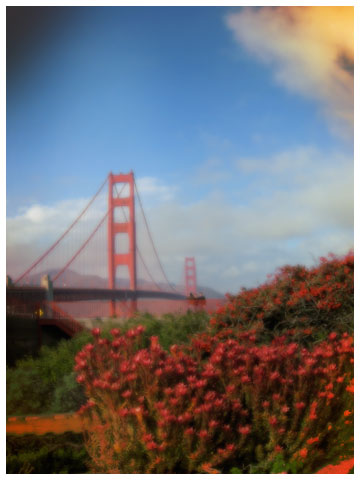
There is also really awesome Flickr group that shares viewfinder files you can use for your own images: here. Pick out a file and drop it on the layer above your image, then size it to fit. Choose a blend mode, and voila! I liked using Hard light and Multiply modes best, but you can play around with it to get the look you want.



Leave a Reply